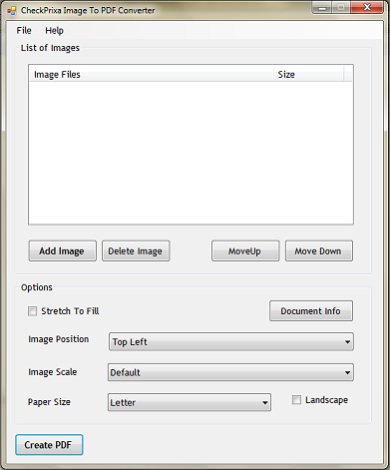CheckPrixa Image To PDF Converter 1.0
Free Version
Publisher Description
CheckPrixa Image To PDF is a free tool that converts image files to PDF. It is a well tested, fully functional converter capable of handling heavy workload and delivering professional results. The simple user interface allows immediate productive usage upon download and installation. Especially useful for making PDFs out of screenshots, combining photographs into a nice catalog, or turning image scans into an ebook, this powerful software will quickly get the work done without any hassle.
Features
-Converts multiple image files into a PDF.
-Supports JPEG, PNG, GIF, TIFF and BMP formats.
-Adjustable image positions at Top Left, Bottom Left, Bottom Right , Top Right or Center.
-Proportional image scaling to page width or page height.
-Non Proportional image scaling to fill whole page.
-A wide variety of page sizes, including Landscape mode.
-PDF document information such as Title, Author, Subject and Keywords.
About CheckPrixa Image To PDF Converter
CheckPrixa Image To PDF Converter is a free software published in the Office Suites & Tools list of programs, part of Business.
This Office Suites & Tools program is available in English. It was last updated on 27 March, 2024. CheckPrixa Image To PDF Converter is compatible with the following operating systems: Windows.
The company that develops CheckPrixa Image To PDF Converter is CheckPrixa. The latest version released by its developer is 1.0. This version was rated by 1 users of our site and has an average rating of 5.0.
The download we have available for CheckPrixa Image To PDF Converter has a file size of . Just click the green Download button above to start the downloading process. The program is listed on our website since 2010-05-14 and was downloaded 237 times. We have already checked if the download link is safe, however for your own protection we recommend that you scan the downloaded software with your antivirus. Your antivirus may detect the CheckPrixa Image To PDF Converter as malware if the download link is broken.
How to install CheckPrixa Image To PDF Converter on your Windows device:
- Click on the Download button on our website. This will start the download from the website of the developer.
- Once the CheckPrixa Image To PDF Converter is downloaded click on it to start the setup process (assuming you are on a desktop computer).
- When the installation is finished you should be able to see and run the program.